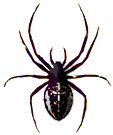

|
|
    |
FAQ'S MEAN FREQUENTLY ASKED QUESTIONS. Key Benefits
Q. Is AOl the internet? A. No. AOL is an online service. This means, you pay for a subscription to basically an electronic magazine. But you also get email and the internet. Aol has chat rooms (like the internet) email, articles, news, weather, etc.
Q. Can I really hurt my computer. A. No. Other than a virus, you can virtually do no damage to your computer unless you immerse it in water, spill liquid on it, etc. But you can't really do any harm to it by exploring it. Don't be afraid of your computer. If you do something you shouldn't the computer will prompt you with something like" Are you sure you want to delete this?"
Q. What is the right way to turn off my computer? A. There is only one right way to turn off your computer. Click on the start button, (lower left corner of your screen) That will bring up your menu of options. Click on "shut down" which will bring up another window asking what you would like the computer to do. Make sure the circle next to "shut down" is checked and click ok.
Q. Can I or Should I leave my computer on? A. This question will spark many debates. My rule of thumb is yes. Leave your computer on. 24/7 which means leave it on 24 hours a day 7 days a week. The only exception to this rule is if you are going away (vacation). Then turn it off. The other variable to this rule is if you don't' use it often. If you use it at least once a day, leave it on. Occasionally you can and may need to restart it. Restarting it will clear out any cob webs, glitches or problems you are having. To restart it follow the instructions above, but instead of choosing shut down, click on restart.
|
|
Send mail to with questions or comments about this web site.
|